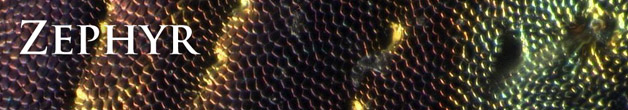Local Analyses
If you have asked Zephyr to conduct a local analyses (that is, the phylogenetic inference program resides on same computer as Mesquite), then Zephyr will create a folder on your hard disk (in the same directory as your data file), and store in there the files needed to conduct the analyses. This analysis directory will also serve as the repository for any files created by the analysis program.For local analyses you will need to specify how the external program is to be run, and what to do with the analysis directory. On the first Zephyr dialog box you will be presented with something like this (not all of these options are available for all external programs):
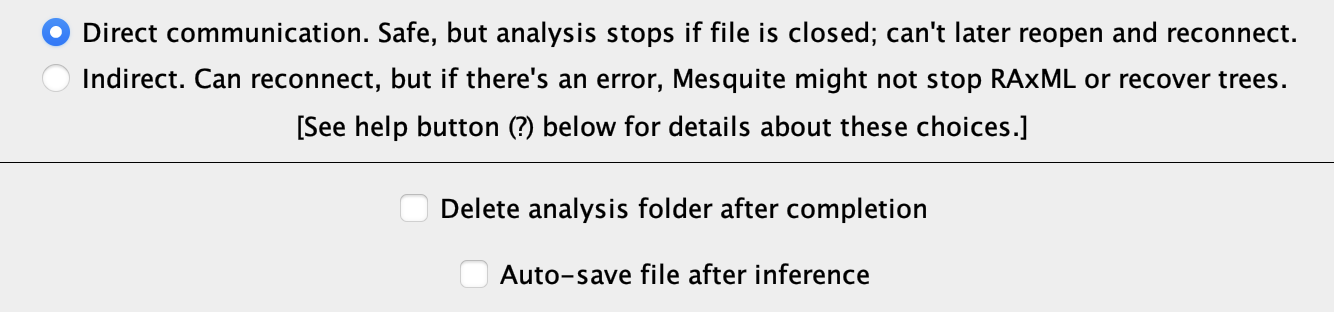
These options are discussed below.
Direct versus indirect communication
If "Direct communication" is chosen, then Mesquite has a more intimate connection with the external program. That allows Mesquite to be more directly aware of the other program's state (e.g., whether it is still running). If there is some error in the external program that causes it to fail, Mesquite will know this and alert the user. The disadvantage of direct communication is that if you close the file or quite Mesquite, the external program will immediately quit.
If "Indirect communication" is chosen, then Mesquite communicates with the external program via a script. Mesquite will send a batch file containing a script of commands to the operating systems shell (e.g., cmd on Windows, the Terminal or bash shell on the MacOS, or the bash shell on Linux), and ask them to be executed. The advantage of this is that you can close the Mesquite file or quit Mesquite and the external program will continue to run. If you save the Mesquite file after the run has fully started, Mesquite will save into the file information that allows it to reconnect to the run after the file is reopened, allowing you to monitor the run or harvest the results. The disadvantage of indirect communication is that something could potentially go wrong with the external program or the script, and the run could finish and Mesquite wouldn't be able to easily harvest the results.
Deleting the analysis directory
By default, the analysis directory is left in place after the analysis is done. This allows you to explore its contents in case you need to examine them. However, there are many circumstances in which you might prefer to have those directories deleted after each analysis is completed. The directory will be automatically deleted if you check "delete analysis directory after completion".Quitting the external program
You can stop Zephyr's monitoring of the external program by hitting the blue word "Stop" near the top of the Inferences in Progress section for that analysis: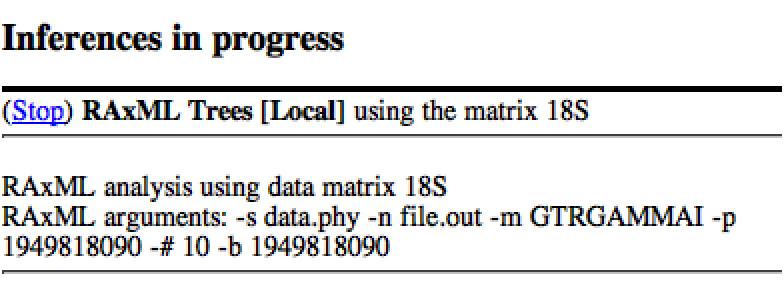
This will stop Zephyr's monitoring, and will cause the external program to quit.